If you conduct only paper-based mortgage closings, you undoubtedly have questions about how eClosings work.
In what ways can digital mortgages mimic what you are used to doing “offline?”
In what ways can these online processes make you more efficient?
You might also have in-the-weeds concerns about moving your processes online. For example, the thought of digitally annotating documents might seem challenging.
You are not alone in wondering how tagging works in a digital environment. We recently answered a slew of document tagging questions during the NS3 conference, which was the catalyst for this very blog post.
FAQs about Tagging Digital Mortgage Documents
Here are the four tagging questions we receive most often:
There are documents we use at every closing meeting. Do I have to add annotations each time I upload these documents?
Gosh, no! We’ve created our templates feature for this express purpose. Available for remote, online notarization meetings or eSign sessions, templates will save you tons of time with commonly used documents and their corresponding annotations.
Choose either of the following methods to create your first template.
- Upload a new document to Stavvy. Add the appropriate annotations. Then use those templates for all relevant closings without having to comb through each page to add annotations.
- Use an existing document in Stavvy that has the annotations already placed in their appropriate locations.
If you have an Encompass integration with Stavvy, we apply the template based on the name of the Encompass file.
Do you have drag and drop capabilities for annotations?
Absolutely. We’ve built the Stavvy platform to be as intuitive as possible – and placing annotations is no exception. Here’s how easy it is to place an annotation on a digital mortgage document.
Can I share a closing document with someone else to be annotated?
Yes, we know that collaboration is key for smooth closings – and sharing Stavvy access with another person is key to digital mortgage teamwork.
What’s especially helpful is that you need not grant a “document tagger” complete access to your Stavvy account. Assigning them limited access to Stavvy will give them permission to annotate documents but won’t allow them to access other areas of your account.
Can I adjust annotations during a meeting?
We know that changes of all sorts can happen during a closing of any flavor (in person, remote). Annotations can indeed be adjusted until a document is certified.
Questions such as these are common and completely normal, especially if you are switching from an on-paper to an electronic workflow for mortgage documents. At Stavvy, we specialize in getting you and your team up to speed in no time.
Learn more about how the  is taking real estate beyond documents.
is taking real estate beyond documents.


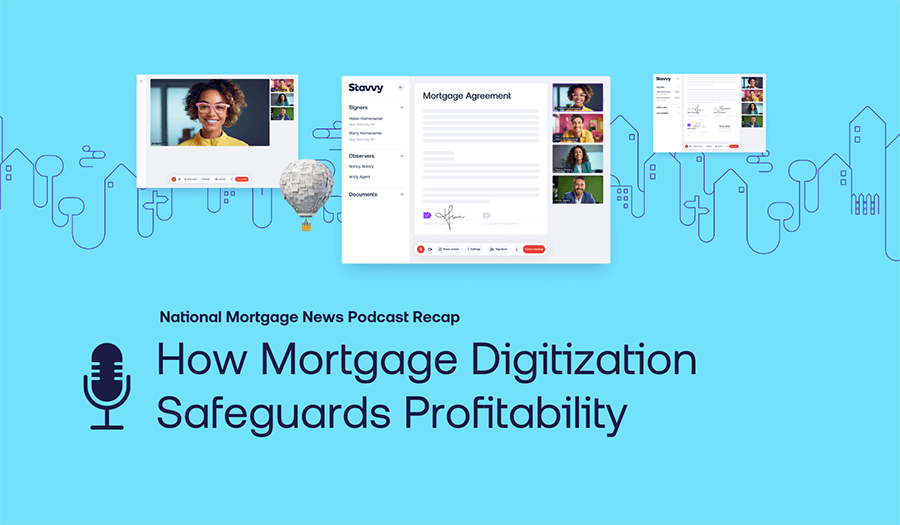
![[Webinar Recap] Advancing Your Digital Default Servicing Strategy](https://blog.stavvy.com/hubfs/advancing-your-digital-default-servicing-strategy-blog-recap.png)